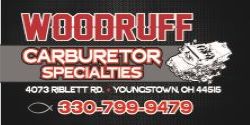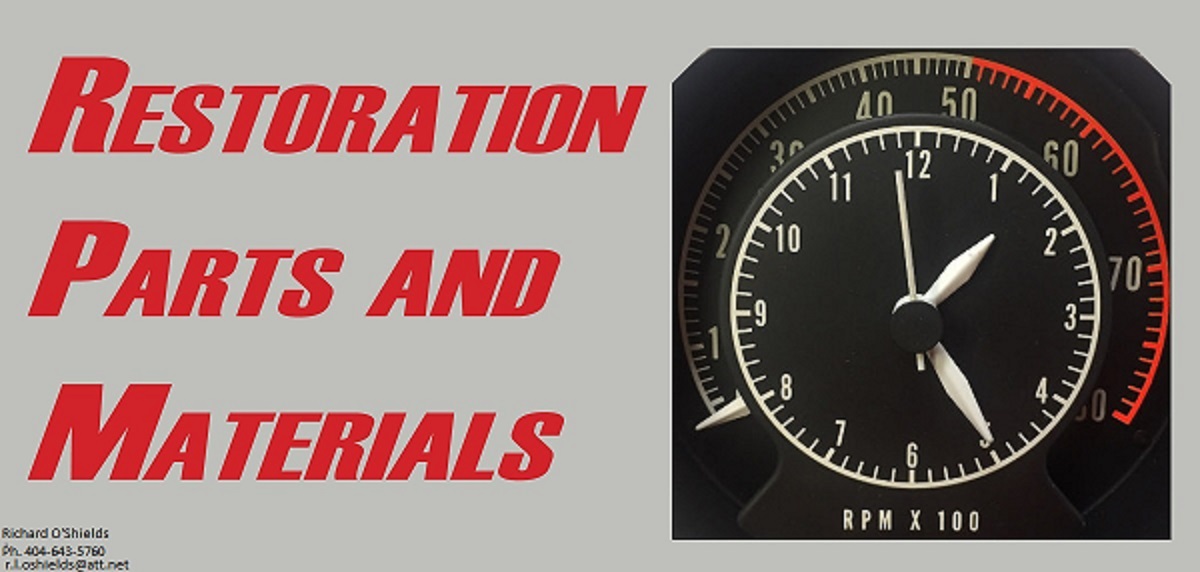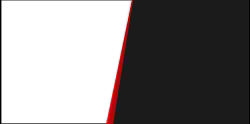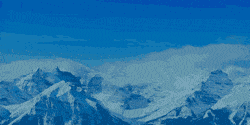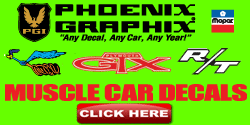You are using an out of date browser. It may not display this or other websites correctly.
You should upgrade or use an alternative browser.
You should upgrade or use an alternative browser.
gauge cluster options
- Thread starter trex
- Start date
Chryco Psycho
Well-Known Member
Wow there is a lot to this , you have to decide what you like for gauges , digital or analog , size , dual gauges with different functions L & R or Top & Bottom etc , if the stock wiring is good use it , all you need is switched power from the Tri plug behind the dash or the black regulator feed wire to power all the gauges . Painless is just a name ,it is not painless to install so I would stick with stock if possible .
70chall440
Well-Known Member
As for options it comes down to this; stock "base" gauges, stock rallye gauges, Dakota Digital RTX, HDX, or VHX. or something custom. I have used the stock rallye gauges for years and still have a set in my 70 Challenger RT. When I built my Cuda I wanted something "different" but this was before DD came out with theirs. My first attempt was to use Auto Meter gauges, I was going to use the 5" speedo and tach and 2 1/16 gauges for temp, oil, volts and fuel.
I made a bezel and proceeded to fit it to the dash frame, around that time I discovered Speedhut and changed directions completely. I ended up using 4 Speedhut gauges; speedo, tach and then 2 5" gauges (each with 2 gauges inside them). This allowed me to make a support plate and then use a factory bezel so it looks somewhat factory. It was a lot of work as each gauge is it a slightly different angle.
Around this time DD came out with their first E body gauge set and a buddy of mine ordered one for his 73 Cuda. He lives in AUS so he had them shipped here and i got to really look at them. His set was custom made as he didn't like the font on the original set (the VHX design). He loves them but I have to say I really like the Speedhut gauges as well. If I were doing another custom E body I would probably opt for the RTX set bc they look like the original rallye design.
As to the wiring, obviously the stock gauges need a stock harness or one similar however anything aftermarket can be wiring into whatever harness you have. I believe that the DD set comes with its own harness bc it has its own controller.
What to do with depends on what you want and how much you want to spend.
I made a bezel and proceeded to fit it to the dash frame, around that time I discovered Speedhut and changed directions completely. I ended up using 4 Speedhut gauges; speedo, tach and then 2 5" gauges (each with 2 gauges inside them). This allowed me to make a support plate and then use a factory bezel so it looks somewhat factory. It was a lot of work as each gauge is it a slightly different angle.
Around this time DD came out with their first E body gauge set and a buddy of mine ordered one for his 73 Cuda. He lives in AUS so he had them shipped here and i got to really look at them. His set was custom made as he didn't like the font on the original set (the VHX design). He loves them but I have to say I really like the Speedhut gauges as well. If I were doing another custom E body I would probably opt for the RTX set bc they look like the original rallye design.
As to the wiring, obviously the stock gauges need a stock harness or one similar however anything aftermarket can be wiring into whatever harness you have. I believe that the DD set comes with its own harness bc it has its own controller.
What to do with depends on what you want and how much you want to spend.
Drivun
Well-Known Member
Didnt seem like a lot of choices out there for my Challenger, and I wanted something different, so modded a broken rallye dash panel to take Speed Hut gauges mounted in a copper veneer sheet panel. If I did again Id downsize the 5 center gauges.
Steve

Steve
Mopar Nut
Well-Known Member
- Joined
- Aug 10, 2014
- Messages
- 1,786
- Reaction score
- 1,285
I ordered the RTX series for my Charger, but looking at the RTX for the Cuda looks sweeter.



I sent my cluster to Redline, obviously wanted the white faces. Changed tachyon 8k and the rest of the upgrades. Just sending really so you can see the gauge color change. I like it but, 12 years later I’d leave em black.

70chall440
Well-Known Member
Here are some pictures of my cluster (speedhut gauges).



marks ebody
Well-Known Member
I just put a Dakota digital non-rallye for a client. I’m not saying it’s a walk in a park but it was fun to put in. I did have to modify the original wiring. I don’t think I would go with an aftermarket wiring set up. Everything goes into a controller and then into it to the Dakota digital dash, all the sensors come with it.
I bought Speedhut gauges and built a custom cluster to replace the OE "Pong" dash in my '82 Imperial.
For my Challenger, though, I barfed up the coin for a factory Rallye dash. Then I vomited a little more cash to have it restored and recalibrated. Unable to spit up any more money, I was forced to poop greenbacks when a friend produced a gorgeous '72 Rallye cluster from beneath his workbench that had been there since 1975 and offered it to me. Now I don't know which I want to use... the restored one is perfect, but the OE one has just the "right" hint of fade to the original lettering.
Either way, to my eye nothing looks better in an E-body than the factory Rallye dash... and there's nothing worse than digital gauges, especially the factory nonsense in my Imperial.
Side note about the Speedhut stuff: It's insanely thin and easy to mount. Better yet, for a minor fee you can have your gauge faces done in any font you desire. I found one online called "Square721" that's a dead ringer for the factory J-body gauge/dash lettering, and had my gauges done with it. I just e-mailed them the font file and paid something like $60 extra.
For my Challenger, though, I barfed up the coin for a factory Rallye dash. Then I vomited a little more cash to have it restored and recalibrated. Unable to spit up any more money, I was forced to poop greenbacks when a friend produced a gorgeous '72 Rallye cluster from beneath his workbench that had been there since 1975 and offered it to me. Now I don't know which I want to use... the restored one is perfect, but the OE one has just the "right" hint of fade to the original lettering.
Either way, to my eye nothing looks better in an E-body than the factory Rallye dash... and there's nothing worse than digital gauges, especially the factory nonsense in my Imperial.
Side note about the Speedhut stuff: It's insanely thin and easy to mount. Better yet, for a minor fee you can have your gauge faces done in any font you desire. I found one online called "Square721" that's a dead ringer for the factory J-body gauge/dash lettering, and had my gauges done with it. I just e-mailed them the font file and paid something like $60 extra.
marks ebody
Well-Known Member
82 imperial now that car is cool !!!
I remember working on that car at a dealership and I leave the door open for 15 minutes and the battery go dead because it had so many friggin dome lights.
I remember working on that car at a dealership and I leave the door open for 15 minutes and the battery go dead because it had so many friggin dome lights.
Thanks! I love 'em, but all my friends think I'm nuts.82 imperial now that car is cool !!!
I remember working on that car at a dealership and I leave the door open for 15 minutes and the battery go dead because it had so many friggin dome lights.
I bought an '81 in the early '90s. None of the interior lights worked. I replaced every single one--there are a lot, like 20-something if you include the dash, doors, etc.--only to have them all blow instantly when I started the car with the door open. There was a dead short in one of the field wires, and it was putting out nearly 20V at idle... I guess that explained the acid smell on the drive home.
I went with a custom cluster because the '82 will be everything the original should've been, and then some: HP EFI engine, buckets/console, manual transmission, etc. while retaining all the luxury touches. All the OE plastic woodgrain is being replaced by real mahogany veneers. It's a very long-term project.
Pardon the temporary hijack, but so few people seem to like those cars. We now return to our regular E-body madness!
Sir. I’m trying to install the Dakota Digital VHX gauges in my non Rallye 74 Challenger. I’m having figment issues with the factory gauge cluster bezel fitting over the new gauges. Do you have any suggestions on how you got the bezel to fit over the gauges and to line up with the bezel to left for the lights and wipers? Any help would be greatly appreciated!I just put a Dakota digital non-rallye for a client. I’m not saying it’s a walk in a park but it was fun to put in. I did have to modify the original wiring. I don’t think I would go with an aftermarket wiring set up. Everything goes into a controller and then into it to the Dakota digital dash, all the sensors come with it.
marks ebody
Well-Known Member
For the two I put in they just went in really easy it was a non-ralley bezel set.
if it’s a rally Dash instrumentation they are a ***** to put in.
Maybe you could take some pictures, and post them
if it’s a rally Dash instrumentation they are a ***** to put in.
Maybe you could take some pictures, and post them
I’ll get some pictures this evening.For the two I put in they just went in really easy it was a non-ralley bezel set.
if it’s a rally Dash instrumentation they are a ***** to put in.
Maybe you could take some pictures, and post them
Here are the photos. The first is the gauge cluster bolted in where the factory ones were. The next show how the bezel fits over them by lining up the grove along the face. I did something dumb and trimmed the top of my bezel as a solution and that allowed the bezel to fit against the gauges but it opened a whole other can of worms. And it still doesn’t fit right. I ordered a new bezel to replace the one I trimmed ($100 lesson). It seems the gauges need to be recessed another half inch or so. I appreciate any advice you may have.
Attachments
-
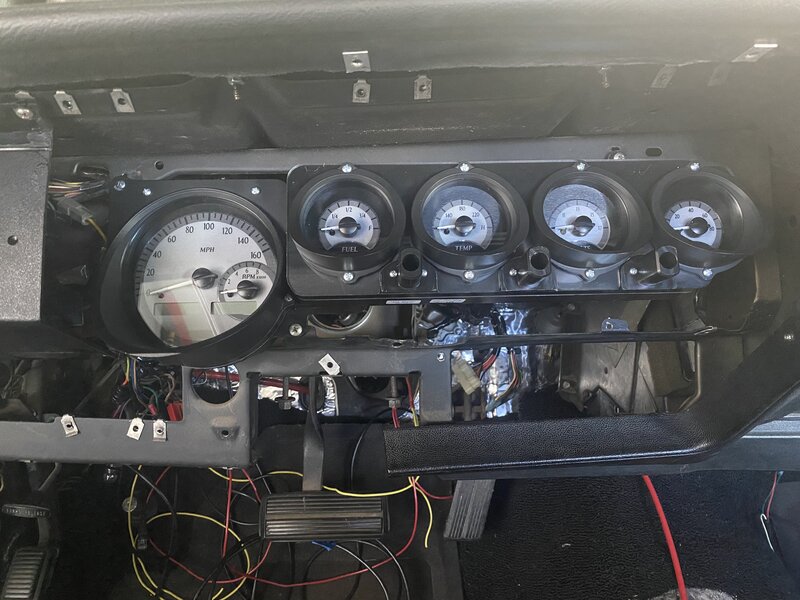 0CD3659C-8ECC-44CB-A034-F63CF89999E0.jpeg1.3 MB · Views: 420
0CD3659C-8ECC-44CB-A034-F63CF89999E0.jpeg1.3 MB · Views: 420 -
 605ED8AD-70D3-46E1-A24B-C1DB6FEBAC56.jpeg1.3 MB · Views: 349
605ED8AD-70D3-46E1-A24B-C1DB6FEBAC56.jpeg1.3 MB · Views: 349 -
 696D2A48-D841-4F71-88AF-837A80EBFCA0.jpeg1.2 MB · Views: 366
696D2A48-D841-4F71-88AF-837A80EBFCA0.jpeg1.2 MB · Views: 366 -
 0E27F7DE-E088-41B5-905E-5A2C84FF34CD.jpeg770.7 KB · Views: 443
0E27F7DE-E088-41B5-905E-5A2C84FF34CD.jpeg770.7 KB · Views: 443 -
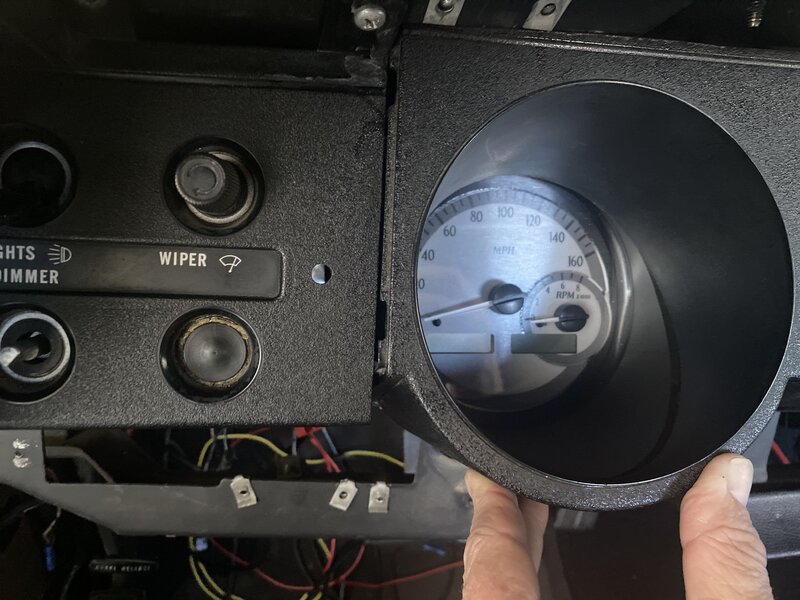 A666CEEF-0A10-4566-A7C6-6191D9609B20.jpeg1.2 MB · Views: 371
A666CEEF-0A10-4566-A7C6-6191D9609B20.jpeg1.2 MB · Views: 371 -
 7C63EAE5-2FDC-4C18-B8E5-F54100FE14BD.jpeg1 MB · Views: 330
7C63EAE5-2FDC-4C18-B8E5-F54100FE14BD.jpeg1 MB · Views: 330 -
 FF3639C8-AE05-450E-9701-F28DAFBFE2CA.jpeg761.1 KB · Views: 394
FF3639C8-AE05-450E-9701-F28DAFBFE2CA.jpeg761.1 KB · Views: 394
marks ebody
Well-Known Member
The piece that you have bolted to the main frame of the dash (switch Bazel)you need to take that loose (no screws in it )and put it on the after you put the other piece on
marks ebody
Well-Known Member
I measured with a stock gauge assembly in the frame maybe you can measure and match it.
Attachments
-
 EA90DB62-BEE4-4B71-B782-32EB86A89D3B.jpeg684.5 KB · Views: 283
EA90DB62-BEE4-4B71-B782-32EB86A89D3B.jpeg684.5 KB · Views: 283 -
 D20207CA-B483-4040-8D5A-65C4B7683130.jpeg625.9 KB · Views: 267
D20207CA-B483-4040-8D5A-65C4B7683130.jpeg625.9 KB · Views: 267 -
 198178AF-CE07-4439-B311-B01101D207F8.jpeg736.3 KB · Views: 260
198178AF-CE07-4439-B311-B01101D207F8.jpeg736.3 KB · Views: 260 -
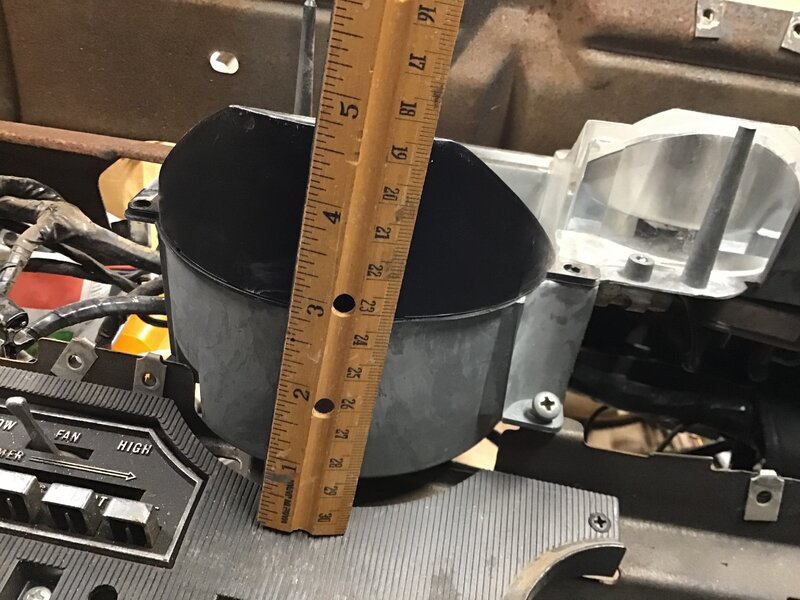 41C27910-A611-40EC-9AC7-47D74156FD1A.jpeg740.4 KB · Views: 269
41C27910-A611-40EC-9AC7-47D74156FD1A.jpeg740.4 KB · Views: 269 -
 5DA2301D-67AF-480C-A82E-1E0EF9BD9A73.jpeg735.5 KB · Views: 303
5DA2301D-67AF-480C-A82E-1E0EF9BD9A73.jpeg735.5 KB · Views: 303
marks ebody
Well-Known Member
Hope this helps you
here is my cell 818.425.3967
here is my cell 818.425.3967
Last edited:
Similar threads
- Replies
- 16
- Views
- 1K
- Replies
- 15
- Views
- 526
- Replies
- 19
- Views
- 2K
- Replies
- 0
- Views
- 453