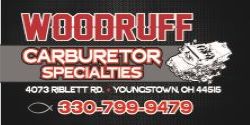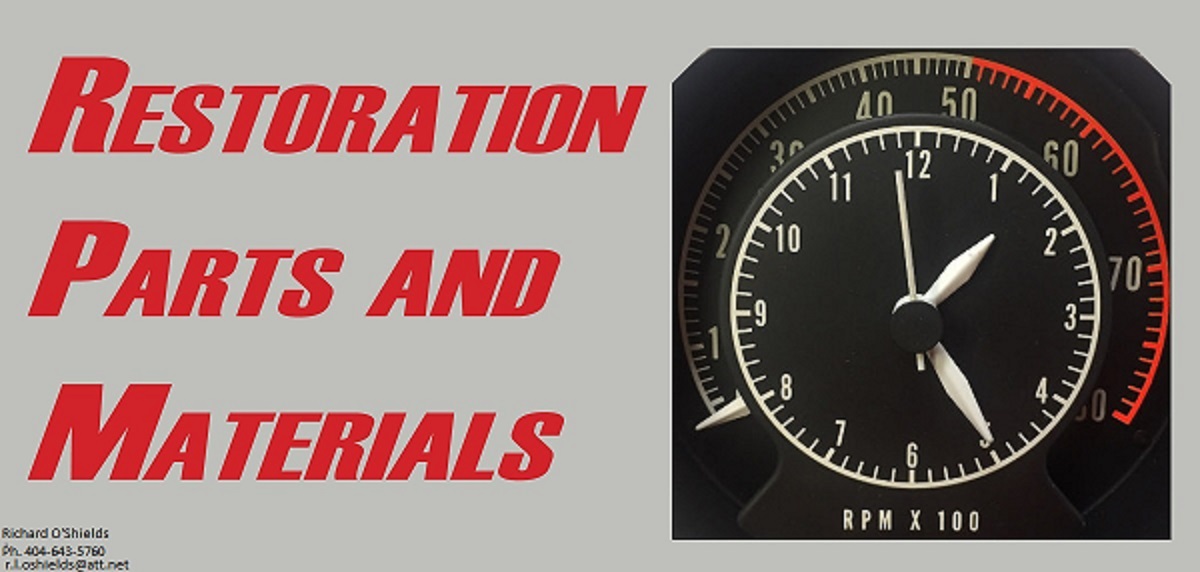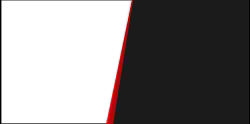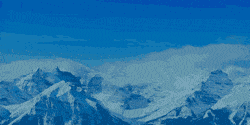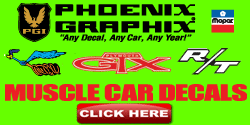All of a sudden, my directional signals will not work with the headlights on. They work perfectly normal when the headlights are off. Everything was perfect until this week. Any hints as to where I should look?
You are using an out of date browser. It may not display this or other websites correctly.
You should upgrade or use an alternative browser.
You should upgrade or use an alternative browser.
Lighting issue.
- Thread starter Raycuda
- Start date
Challenger RTA
Well-Known Member
hazards work? check hi /low foot switch. see if it's melted. Headlight look ok? watch amp gauge reaction.
Last edited:
Chryco Psycho
Well-Known Member
grounds at the light housings the signal lights have no ground with the lights on
Last edited:
Katfish
Well-Known Member
moparleo
Well-Known Member
- Joined
- Oct 17, 2011
- Messages
- 7,256
- Reaction score
- 2,045
Always check ground connections first. Very common issue on early cars.
Hazards work, but the fronts are dim. Foot switch was replaced last year due to corrosion, but I checked it today and all is good. No amp gauge, I bypassed that and replaced it with a volt meter.hazards work? check hi /low foot switch. see if it's melted. Headlight look ok? watch amp gauge reaction.
Challenger RTA
Well-Known Member
Front lighting wiring.
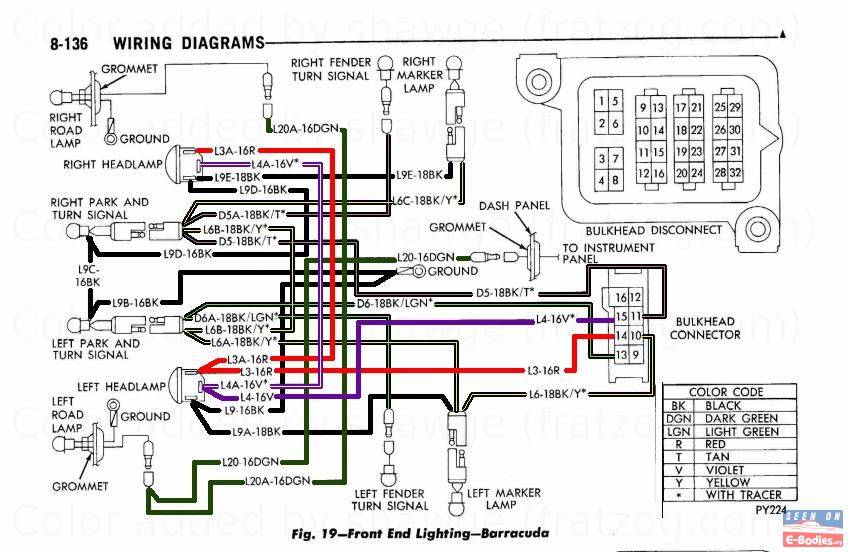
Rear lighting
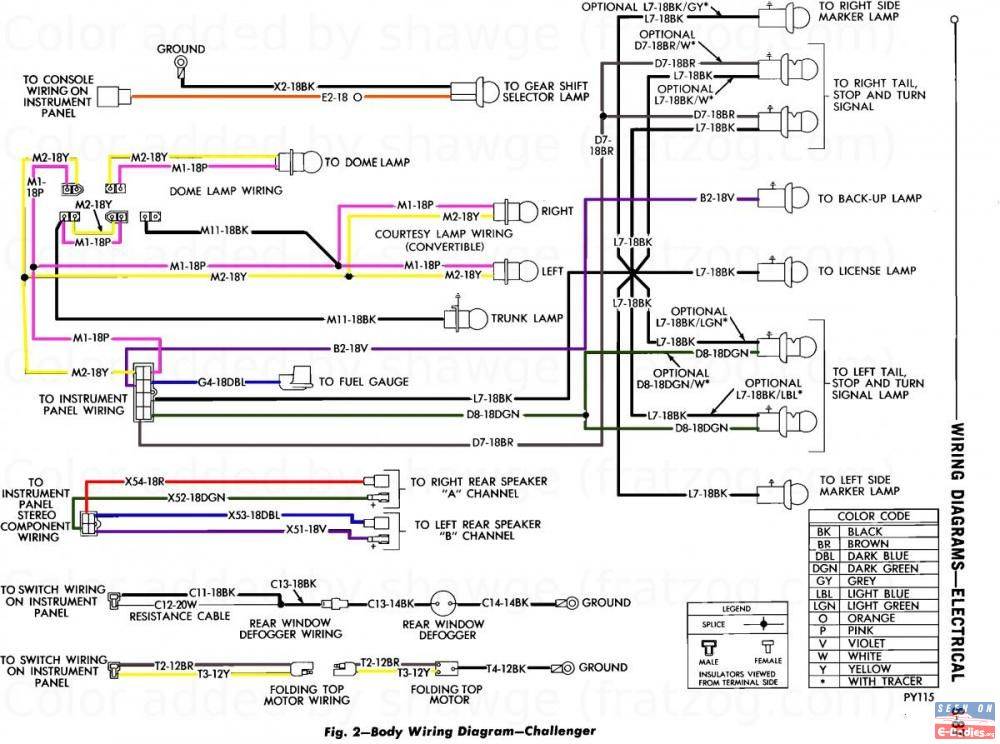
IF you feel confident. This is not to hard. Unplug connector for the front and rear lighting. apply power to each wire to see if bright or dim. If dim check each wire for broken or corroded sockets,plugs and ground. If bright it's inside. The rear connector is in the drivers kick panel.
Rear lighting
IF you feel confident. This is not to hard. Unplug connector for the front and rear lighting. apply power to each wire to see if bright or dim. If dim check each wire for broken or corroded sockets,plugs and ground. If bright it's inside. The rear connector is in the drivers kick panel.
Last edited:
topbanana73
Well-Known Member
- Joined
- Jun 26, 2019
- Messages
- 57
- Reaction score
- 14
Hi y’all. Having same issue. What setting do I put the multi-meter on to check stuff like this?
Thanks
Thanks
Challenger RTA
Well-Known Member
I didn't watch it but most meters are the same.
topbanana73
Well-Known Member
- Joined
- Jun 26, 2019
- Messages
- 57
- Reaction score
- 14
Thanks pal
Similar threads
- Replies
- 15
- Views
- 813
- Replies
- 7
- Views
- 1K