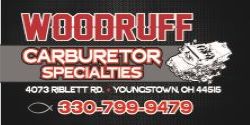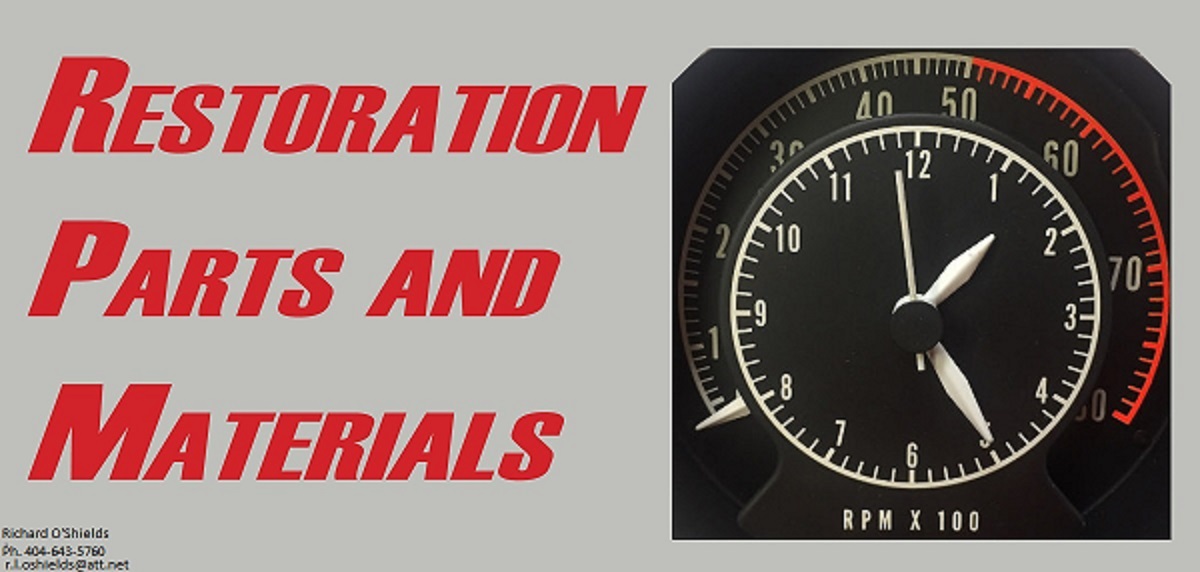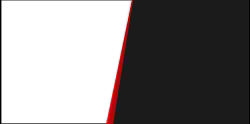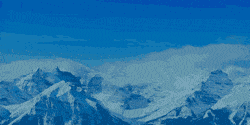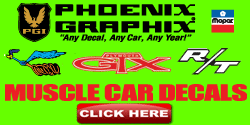marklfarkl
Well-Known Member
The windshield wiper switch in my 72 challenger needs to be replaced. What's involved with removing it? I checked the forums, service manual and Google and cannot find anything that details switch removal. Found lots of info on where to get the switch restored but not much on how to remove it. Any suggestions or tips would be greatly appreciated.