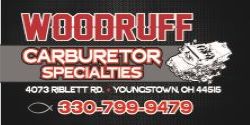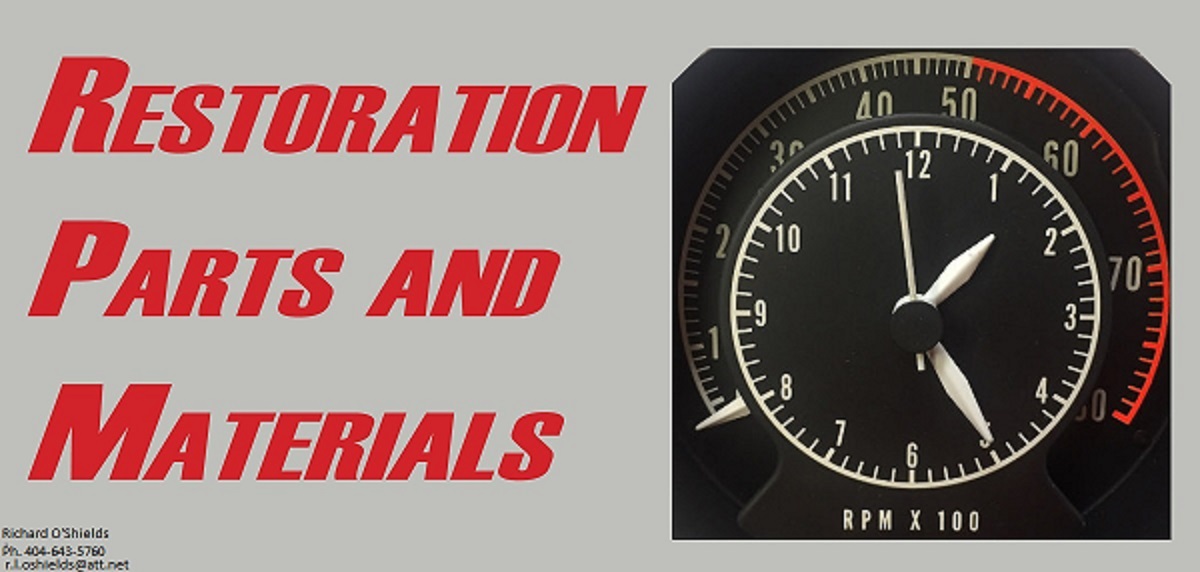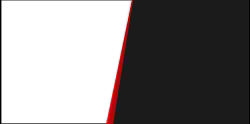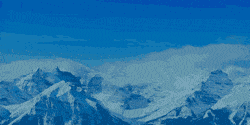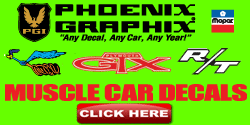Cuda Hunter
Well-Known Member
So my inbox is full. How surprising, again.
I'm trying to get into it to delete some older emails so I can converse with a few folks here.
When I log into my inbox I get a really weird set up. Everything is vertical like I"m reading japanese or something. I can't see who the message was sent by. I can't delete anything.
Can someone help with this?
Is this caused by this new website layout?
I'm trying to get into it to delete some older emails so I can converse with a few folks here.
When I log into my inbox I get a really weird set up. Everything is vertical like I"m reading japanese or something. I can't see who the message was sent by. I can't delete anything.
Can someone help with this?
Is this caused by this new website layout?