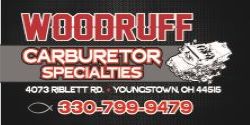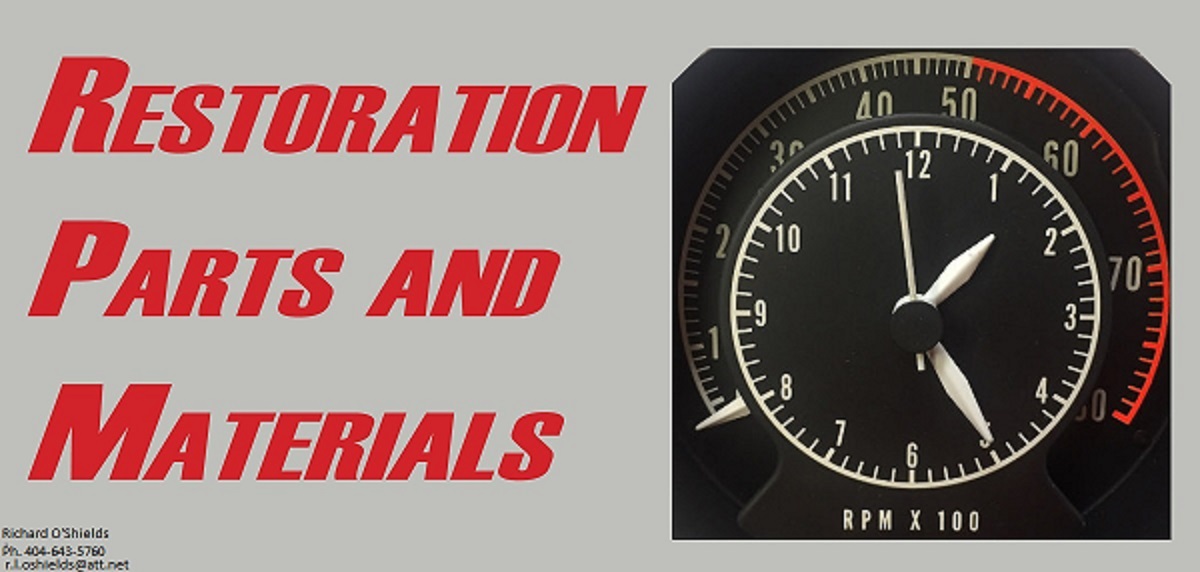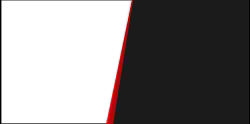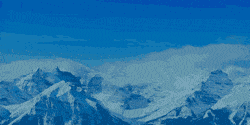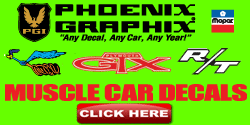Mopar Nut
Well-Known Member
- Joined
- Aug 10, 2014
- Messages
- 1,817
- Reaction score
- 1,296
Hit “Full image” before hitting post reply. See red circle below.When I post a picture it is posted as an attachment and is really small. I sure hope that isn't going to stay like that.
On fcbo the attachments are mid sized and can not be enlarged by clicking on them.
However on fabo the attachments are a little larger and they can be increased in size by simply clicking on the picture.